Opinions differ on text based material on mobile devices from those who believe the zoom feature of phones like the iPhone means that material developed for the web will need little or no change for use to people that believe the exact opposite (e.g. limited amount of text per screen, essential text only).
This video might HELP you form your own opinion on designing text based material for mobile devices used for mlearning (mobile learning). In it Nick Cowie demonstrates why you need to design mobile specific websites for mobile phones in his humorous WebSledge for Perth WebJam. While Nick’s video is based on mobile phones the same principles apply to all mobile devices. Thanks to Nick Cowie for giving me permission to use his Slides and letting me create this video, and Stewart Greenhill for letting me use his audio to create this video.
Read these articles for more information on using the Mobile Web in Education:
- Mobile Web Usage is Increasing – How Will You Use It With Students?
- What can we do about policies that are stifling innovation in educational uses of technology?
- Please Wait a Sec, Just Need to Check Training Info on My Mobile Phone?
- Will Mobiles Be THE Tool of The Future?
- Mobile learning
- iPhone vs Mobile web
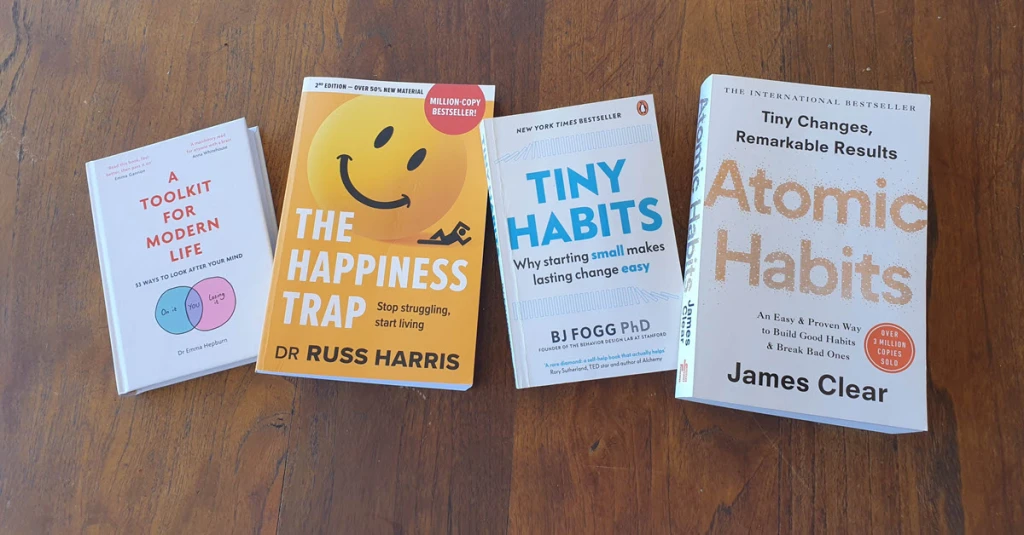

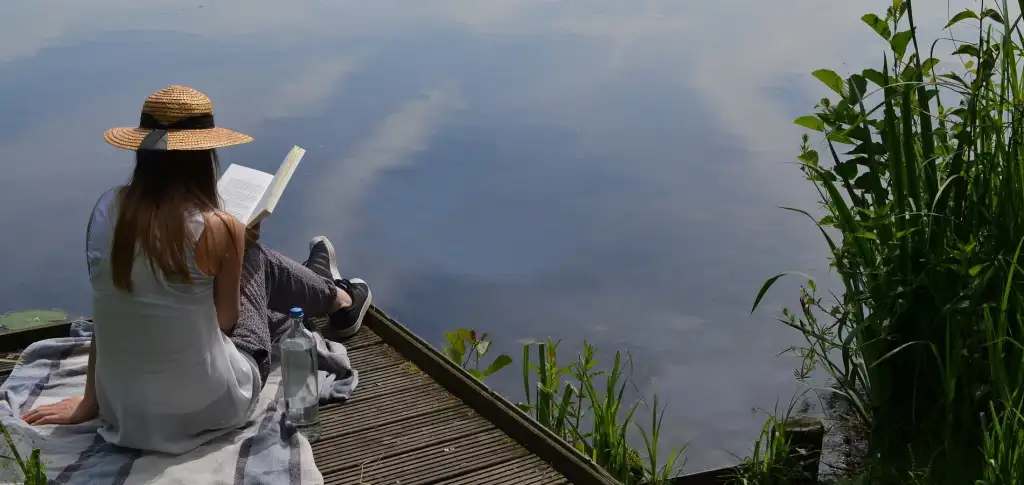
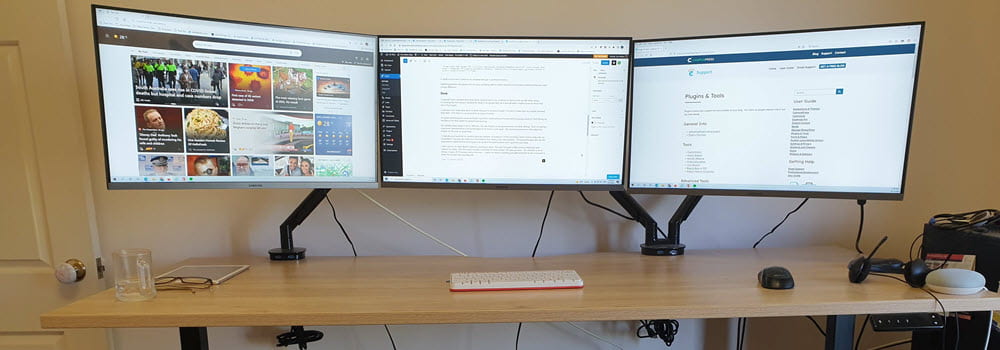
Leave a comment