I’ve worked remotely from home for over 10 years and a downside is I’ve tended to sit for long periods working at the computer. The long hours sitting, a work environment that didn’t take into account good computer desk ergonomics, and aging, have led to varying aches and pains in my wrists, neck, shoulders, and hips.
My biggest issue is I have bilateral greater trochanteric pain syndrome = really sore hips and pain down both sides of my legs caused by a range of factors and in recent years I’ve realized the long hours sitting are contributing to it.
As a result, I’ve been working on improvements over the past few years and I thought I would share the ways I’ve been working on improving my office ergonomics to help others. Basically, all the things I wish I was aware of and considered when I first started working remotely.
Researching information helped me to understand the concepts but found I needed an ergonomic assessment by a physiotherapist at my house to help adjust everything correctly. The online information was helpful but any adjustments I made myself caused wrist aches or neck aches. For my situation having a professional review and assist made a huge difference!
Glasses
Skip this section if you’re lucky enough not to wear progressive glasses – also known as multifocal!
For those who wear progressive glasses – this is the first thing you need to consider fixing.
I’m very short-sighted and have worn glasses since primary school. No one warns if you work for long hours on a computer that once you need to start wearing progressive glasses you might be better off having another pair of glasses specifically designed to use with your computer.
As the reading script in the progressive glasses increases with age the area of the monitor you can actually see clearly decreases. Ideally, you want your head to remain in a neutral position and minimize the amount you need to move your neck by looking up and down.
You don’t realize wearing progressive glasses that you only have a limited area on the monitor you can see clearly and are moving your head more than necessary, leading to neck ache because once you start wearing progressive glasses your brain adjusts to the bottom section of the glasses is for reading, the middle is the intermediate script which you use for seeing your computer and the top section is your distance vision which you use for driving.
Below is a simple example of a progressive lens to show how the glasses are broken into sections. The small section highlighted in green is able to see the computer screen without blurring.

My first step in fixing my work environment was organizing glasses for my office work since monitor height is different for progressive glasses. It took trying three different scripts to get the glasses right. The first attempt was Office Glasses which are progressive glasses but was designed for computer work. Wasn’t suitable at all – couldn’t read anything on the monitor. The next attempt was old school bifocal – could only see the top half of my monitor. While I could have lowered the bottom bifocal section so that I could have seen my entire monitor I found a single vision lens that is slightly stronger than my intermediate script works for me. There is a slight blurring when I look down at my keyboard and harder to read the information on my phone or written notes. The keyboard blurring isn’t an issue and rarely refers to written notes.
They are the most important glasses I wear and I know immediately if I’ve forgotten to switch glasses as the text on the monitors is blurry if I try to read with my progressive glasses.
The downside is being short-sighted I’m still able to see using this single vision lens, the World is just slightly more blurry and accidentally forgot to switch back to my progressive glasses. Which wasn’t fun when I went on holiday realizing 2 hours into the trip that I was wearing the wrong glasses. Thankfully I always pack a backup pair of progressive glasses as I can’t see at all without glasses.
The following video explains the different options for those who wear prescription glasses:
A single version lens is ideal for my situation because I use three monitors.
Switching between the glasses isn’t an issue and being able to clearly view all of my monitors while working has made a huge difference.
Desk
I originally had a standard fixed desk which required me to use a footrest so that my feet are flat when sitting. Frustrating that the industry standard for desks is for people who are 6 feet tall which creates issues for those that aren’t that height.
I now have a sit-stand desk which is better because its minimum height (720 mm) is lower than my original standard fixed desk (730 mm) so I can work without using a footrest.
My sit-stand desk in the sit position.

It’s worth identifying the minimum height required to work without a footrest before buying a desk as I find having my feet flat on the floor better for posture and working.
My standing desk height is set to 1006 mm. The two heights are programmed into my desk settings. And I’ve had two ergonomic assessments by a physiotherapist at my house, a year apart – the second assessment to help adjust the heights for the new sit-stand desk.
The heights are based on my forearms and wrists being parallel to the floor/slightly higher than the parallel when using the keyboard.

I originally purchased the sit-stand to alternate between sit/stand as it is the only thing I hadn’t tried to help with my hip problem. Hip pain has made me a firm believer that ‘sitting is the new smoking.’ The physiotherapist who did the assessments explained that any long periods spent in the same position aren’t good for your body.
I don’t use my sit-stand desk to switch to standing to work. This year I brought a Fitbit Sense to help track and improve my sleep. My Fitbit watch includes a reminder to move at least 250 steps per hour. The reminder is set to strong. It goes off 10 minutes before the hour – I switch my desk to standing and walk back/forth as the movement is better for my hips than standing still.
Chair
My chair is designed for office work but wasn’t adjusted properly.
The following adjustments were needed to my chair:
- The armrests on my chair were preventing me from sitting close to my desk. The armrests were removed from the chair. The correct sitting position is with my stomach touching the desk using the backrest with good posture.
- My seat height is set so that my forearms and wrists are parallel to the floor/slightly higher than the parallel, and my feet are flat on the floor.
- Seat depth was moved forward to the recommended 2-3 finger width gap between the front edge of the seat and the back of my knees to support my legs and back better.
My chair with my assistant that insisted he needed to be in the photo.

After needing to have my chair adjusted properly with both ergonomic assessments – I took photos to remind myself of the correct setting (shown in the embedded Google photo album below).
https://cdn.jsdelivr.net/npm/publicalbum@latest/embed-ui.min.jsKeyboard
As I rarely use the number pad on my keyboard she recommended that I switch to a shorter keyboard.
The problem with traditional keyboards is they are wide and force the mouse to be positioned too far away from the body. Compact keyboards don’t have a numeric keypad which means the mouse is brought closer to the body. This reduces less muscle movement in the hand, forearm, and shoulder encouraging a more neutral forearm, upper arm, and neck posture.
This is my keyboard.
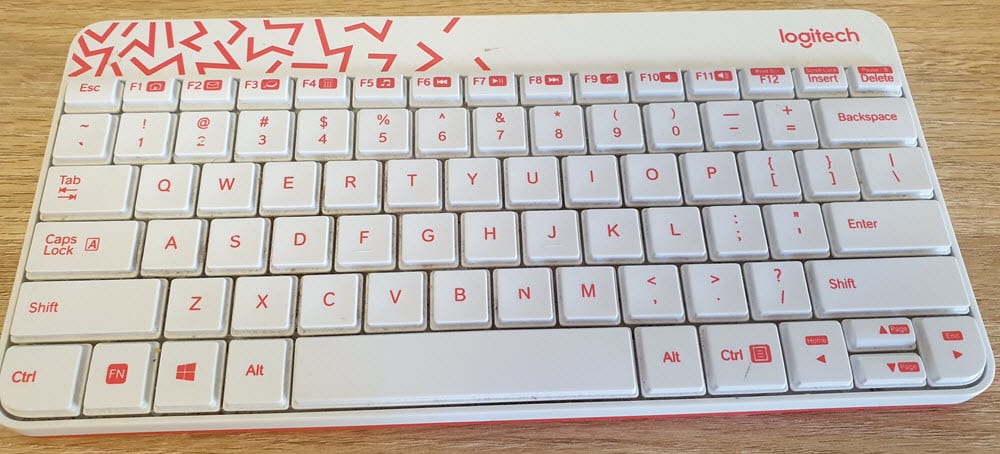
Monitors
I have three 27-inch monitors attached to monitor arms. My chair is located in the center of the middle monitor which is an arm’s length from me and the monitors are lowered so that my eyes are within the top third of the screens when I am looking at my screens with my head/neck in a neutral position.
Ideally, it would have been better to have the dual monitor arm on the far left monitor as this would allow me to adjust the angle of the right monitor better – which I use more than the left monitor.
Funny off-topic story! One morning I came into my office and discovered all the monitors had fallen forward. Shared the photo with my oldest son and he reported that the same thing happened at his house that morning. We are both using the same monitor arms. Gremlins?

I’ve also taken photos of the height of the bottom of the monitors from desk so that I can refer to the photos if needed.

Final thoughts
Hopefully, this information helps others make improvements to their work environment.




Leave a comment