I first heard about Zude on April 18 when Lynne Gibb posted in the EDNA 2007 E-learning Networks Community Forum if anyone had heard of Zude and if so what do you think? So I followed the link read the article and watch the video; got very excited and then discovered it was not available yet.
So not to be deterred I put my name down to be notified when it became available. Over the weekend I received an email letting me know that I could test out Zude prior to their public release tomorrow. Yippy – for once I get to try something that is not two years old!
So after a few initial teething problems – like it does not run yet in Firefox (oops should have read the fine print). They expect to have this feature ready for the launch. But that is okay back to Internet Explorer I go!
So what is Zude according to Zude?
Well according to them it blurs the line between your personal desktop and the web . They say its unique feature is its widespread integration of drag and drop technology.
What did Zude seem like to me?
To me Zude was like my Google Homepage but much more! I could add pictures, widgets (or gadgets), links to my websites and probably a lot more. My Zude site will I assume be open to the public once it has been launched so visited can link to all my sites easily from the one site. Check out my screen shot of my Zude site (This is the link for my site but you will not be able to access it for another 17 hours).
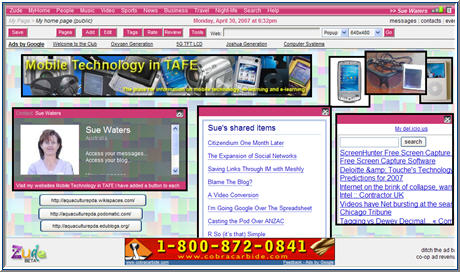
I have to admit I struggled initially to work out how to use Zude, and not all the features are fully functional yet. Little things unsettled me at first; like seeing my personal details (like age displayed) – while this is a feature that obviously the young probably like – and while I do not have an issue with my age – it did freak me out. I spent quite a bit of time jumping around the site trying to work out how to remove it from public display (amazing right click and delete object!).
While Zude does have instructional “how to” videos I found they loaded way too slow. Definitely recommend instead you use Help (Tools>Help). Oops sorry got distracted discovered that you can easily embed a media player into your page (how cool and I am now listening to Evanescence! – sorry shared Google reader and Delicious feed the music video won – although the stop start streaming is starting to annoy me).
I think the drop and drag feature is still being worked on. But you can also use the menu at the top or right click on the page. The “how to insert” widgets and gadgets section of the help menu is not finished however if you right click and select an object it will bring up a window I then clicked on google gadgets. Located the gadget I wanted and copied/pasted the code onto the page. I had more success with Google Gadgets than Widgebox (but only tried a couple). And just like my Google Homepage if you do not like a widget/gadget you just press the x to delete.
And it was so easy to add buttons to link to my websites just copied/pasted onto the page and it then asked me if I wanted to add as link, button or embed within page. This means I can actually embed each of my websites in separate pages at Zude.
I also found at the moment I could not drop and drag images from my computer but you can overcome this by right clicking > Files and then uploading them through file manager. Very easy to install them on the page and move them around.
So my thoughts so far are it is looking good – will definitely appeal to the widget lovers – I probably need a teenager to show me how to get a lot more out of Zude! I will be waiting for tomorrow to see if you will actually able to see my Zude site !




Leave a comment